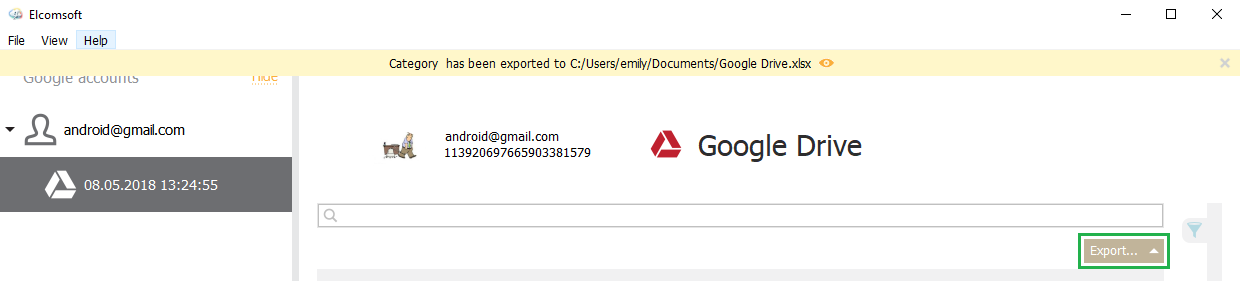ECX allows you to export information about downloaded Google Drive files to an XLSX file.
You can export information from the Google Drive plugin window.
Please note that export is only available in the registered version of the program.
To export information about downloaded Google Drive files, do the following:
1. Open the Google Drive backup. Click Export next to the search field.
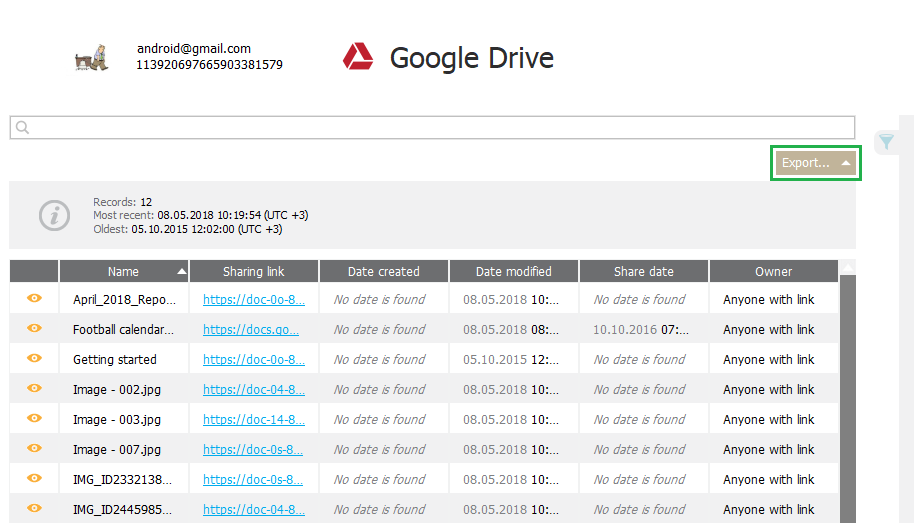
2. Select whether you want to export all or filtered data.
3. The window will open in which you can select the location for exported data.
4. Once you select the location, click Save.
5. Data export will start.
6. To open the exported data, click the ![]() icon next to the Data has been exported message highlighted in yellow or open it from the location to which it was saved.
icon next to the Data has been exported message highlighted in yellow or open it from the location to which it was saved.