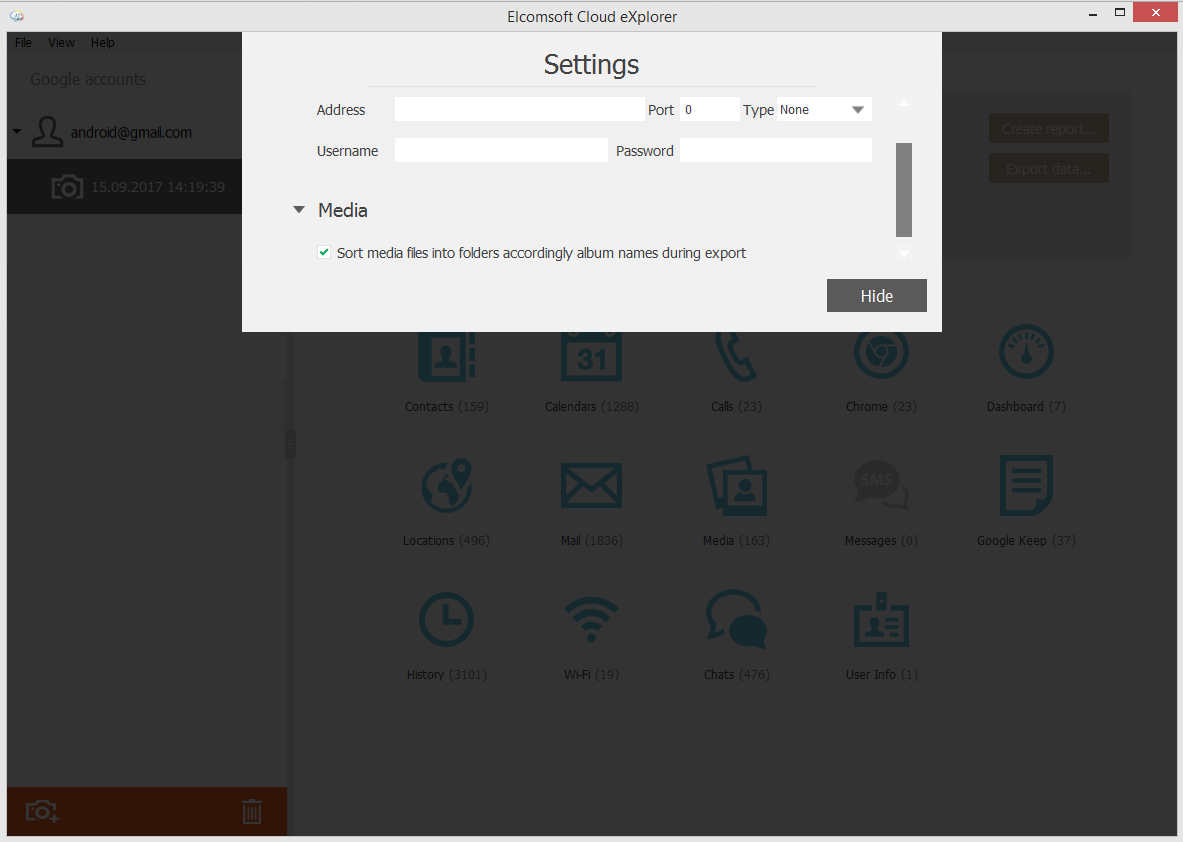Elcomsoft Cloud eXplorer allows you to customize working with ECX.
To define ECX Settings, navigate to View - Settings.
•Proxy server
Define the Proxy server that will be used when downloading Google backups.
NOTE: Only transparent Proxy servers are supported. Working with data over the network is not available via Proxies with changed certificates.
•Media
Define whether you want to have media files sorted into folders according to album names during export.