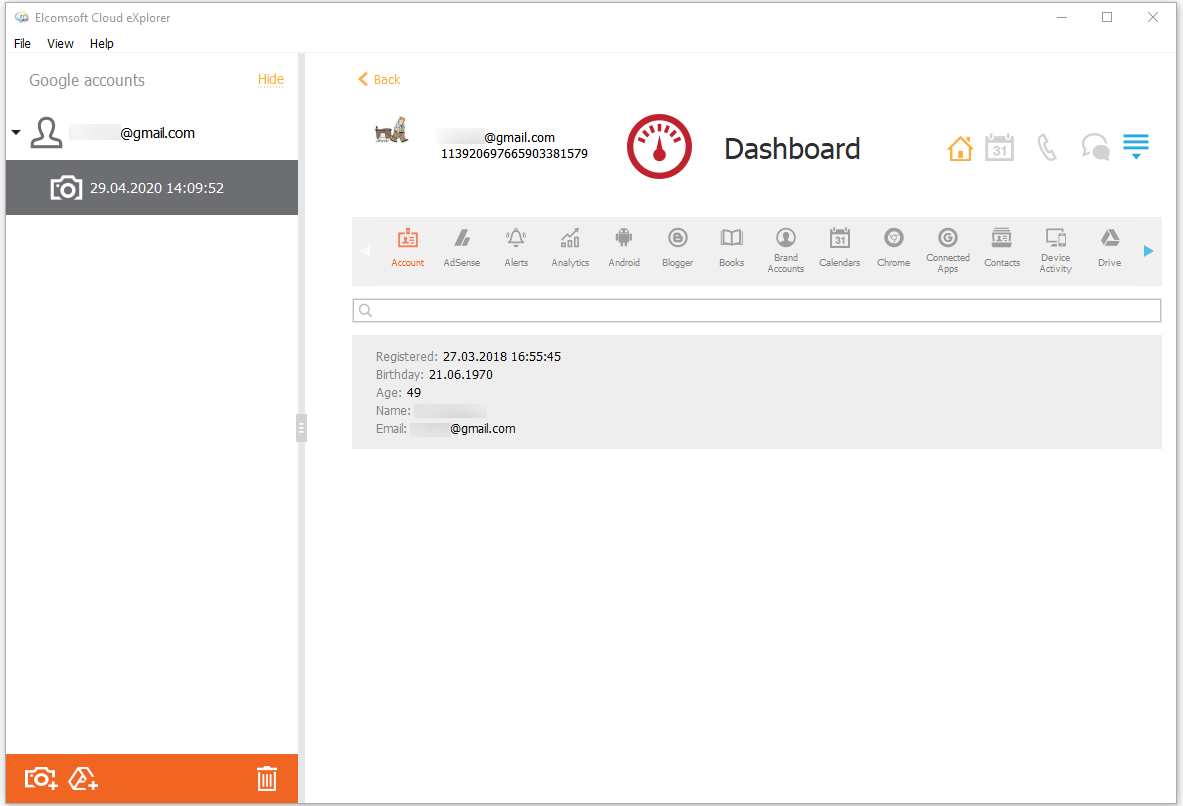The Dashboard plugin allows you to explore the content of the Google Dashboard. The plugin consists of the following sections:
•Account: information on the Google account
•AdSense: information from the Google AdSense service
•Alerts: information from the Google Alerts service
•Analytics: information from the Google Analytics service
•Android: information on devices associated with the Google account
•Blogger: information from the Google Blogger service
•Books: information from the Google Books service
•Brand Accounts: information on the user's brand accounts
•Calendar: information on the user's calendars
•Chrome: information on Chrome bookmarks, passwords, etc.
•Connected Apps: information on the applications connected to the account
•Contacts: information on the user's contacts
•Device Activity: information on activity of the devices associated with the Google account
•Drive: information from the Google Drive
•FeedBurner: information from the Google FeedBurner service
•Gmail: information from the user's Gmail
•Google Play: information from the Google Play
•Google Play Music: information from the Google Play Music service
•Groups: information from the Google Groups service
•Keep: information from the Google Keep service
•Location History: the user's location history
•Maps: information from the Google Maps
•News: information from the Google News aggregator
•Package Tracking: updates on the package tracking
•Payments: information on the Google payments
•Photos: information from the Google Photos service
•Search: information on the user's Google search history
•Search Console: information from the Google Search Console service
•Tasks: information from the Google Tasks
•YouTube: information on the user's activity on YouTube
To open the required section, click the corresponding icon in the gray rectangle area over the search field. To navigate to the required section, use the navigation arrows (![]() or
or ![]() ).
).