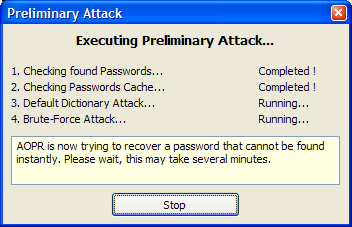
Preliminary Attack |
Top Previous Next |
The Preliminary Attack is a set of predefined attacks attempted when a password cannot be recovered instantly. When this attack is running, the following dialog is displayed:
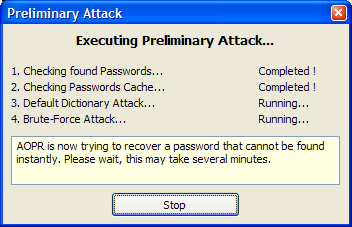
The Preliminary Attack consists of four independent attacks that can be enabled or disabled in the settings.
•Found Passwords Attack. This attack is always available. It checks all passwords that were discovered in the current document prior to finding the current password. This attack helps quickly discover reused passwords.
•Password Cache Attack. This attack checks the Password Cache. Unlike the Found Passwords Attack, the Cache Attack targets passwords discovered in other documents. This attack can be enabled or disabled by the "Password Cache Preliminary Attack" checkbox in the "Options" tab.
•Preliminary Dictionary Attack. Performs the dictionary attack using the default dictionary. This attack can be enabled or disabled by the "Preliminary Dictionary Attack" checkbox in the "Options" tab.
•Preliminary Brute-Force Attack. Performs the brute-force attack with several predefined character sets. This attack can be enabled or disabled by "Preliminary Brute-Force Attack" in the "Options" tab.
The Preliminary Attack may take several minutes to run. You can stop it at any time clicking the "Stop" button.
You can set your own languages and character sets for the preliminary attack.
Get more information about Advanced Office Password Recovery
Get full version of Advanced Office Password Recovery
© 2021 ElcomSoft Co.Ltd.